Guidelines
You can download a PDF copy of these guidelines with screenshots HERE
SECTION A: Getting Started
- In the top right corner choose in which language you would like to contribute.
- If you are visiting this site for the first time, you will need to register by clicking the Register link on the top right hand of the screen and following the instructions on the next screen to create an account.
- You should expect to find an email from torf-flag@llgc.org.uk. Do check your spam folder if it doesn't arrive in your inbox.
- If you are returning to the site, then you can start working immediately by clicking on Login and entering your details.
- Select the project you wish to work on and click on Get Started.
SECTION B: Transcribing
-
To select a petition to transcribe you can either: - Click on Start Contributing and a random petition will be assigned to you. - Choose a petition from a specific box and click on Contribute.
-
The bar under the image represents its status:
- The green bar shows that the annotations of this petition has been completed;
- The orange bar indicates that work has started on this petition, but it has not been completed;
- The light blue bar shows that no one has started working on this petition.
-
After clicking on the image you want to transcribe, transcription boxes will appear on the right of the screen.
-
You can use the ‘+’ and ‘-‘signs, or the wheel on your mouse, to scroll in and out of the image. This will make the text easier to read. You can also use your mouse to drag the image around the screen.
-
Click on ‘Draw box’. Draw a box around one entire line that includes the name and address. When you are happy with the position of the box click ‘Confirm’ (or ‘discard selection’ if you want to delete the box)
-
Input the name and address on that line. It’s important that you transcribe what you see and that you retain the original spelling, punctuation, capitalisation used by the writer even if they’re not used as standard today.
-
If you find a word you can’t quite read, tick the ‘Text difficult to transcribe?’ button at the bottom but do transcribe the word to the best of your ability.
-
If you encounter the ditto “” marks please simply type the word that the ditto mark is intended to stand for if it’s visible on the petition. For example:
John Jones
Michael “ “
It should be transcribed as Michael Jones.
-
Once you have finished transcribing a line click on 'Submit' and repeat the steps above to transcribe the next line.
-
Once you’ve transcribed every name and address on each page of the petition you can submit it for review. To do this click on ‘Browse all’ at the top of the page. It will take you to the petition overview page. Once here click on 'Submit for review'.